“Only
Gitread
is a
good read”
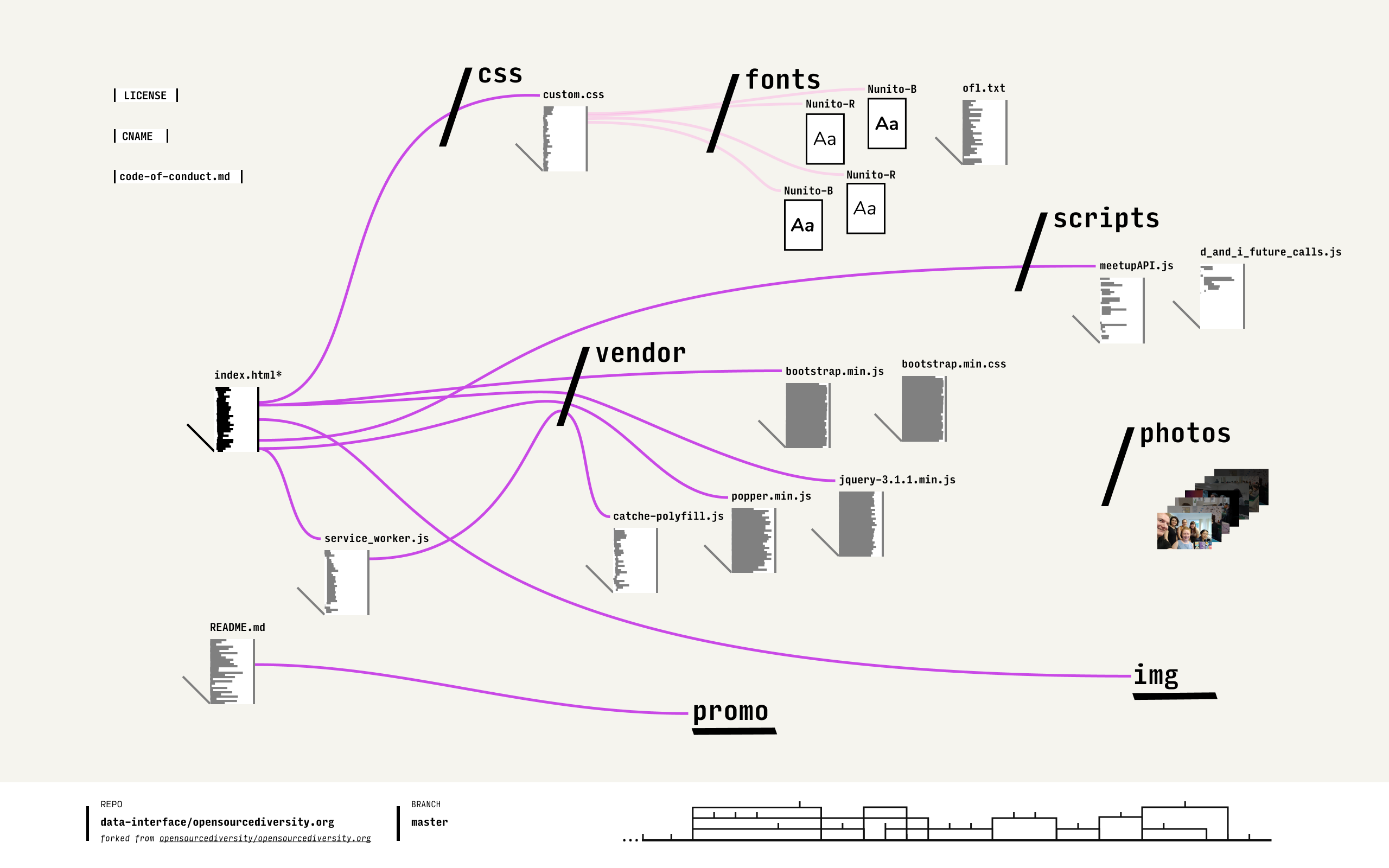
Collaborative software development is a complex process. Established version control tools like Git help to track changes in all of a projects code files. However, Git at it's core is not based on any visual interface concept and little encouraging to get behind a project's structure, especially with regard to the relationship of the files. Yet, the notion of overview of the interplay of code files among each other is crucial. Gitread represents code files in abstract form and shows file calls among the code. Network structures are revealed and new members may gain deeper and quicke understanding of the code as a whole. Commit history is discoverable on hover and single code lines may be compared and reverted. Beneath the file more meta data is being displayed among the contributor. Usually, files are being grouped and put in hierarchy depending on the folder they are placed in. In Gitread path derived hierarchy is represented by a dash »/« and files of same kind and meta data grouped automatically.
Nice. But what can Gitread do for me?
See code file dependencies at a glance
One of the main functions of Gitread is to show a clear overview of which files are linked. Each connection starts form the position in which it appears in the code as a pink line that connects the two files. This allows for a better overview of the project as the entitre structure can be seen at a glance.
See contributions from each contributer
When zoomed-in, click on a contributor to highlight his/her commits.
Only see what matters
→ Collapse or expand folders and files to reduce visual clutter and only see what is important to you!
See changes in older versions
The commit timeline of each file allow you to see the changes as a preview and in a detailed view if you click on the file. This allows you to comapre both versions in a split view.
Edit files on the fly
You can also edit files and commit changes directly if you click on the code preview.
See a repo’s history
The connection-view can be switched to a list-view that shows the repo's history in a linear axis.
git push thank_you.md
Gitread is a project by
at FHP, 2019, mindcontrolled by Prof. @borism