
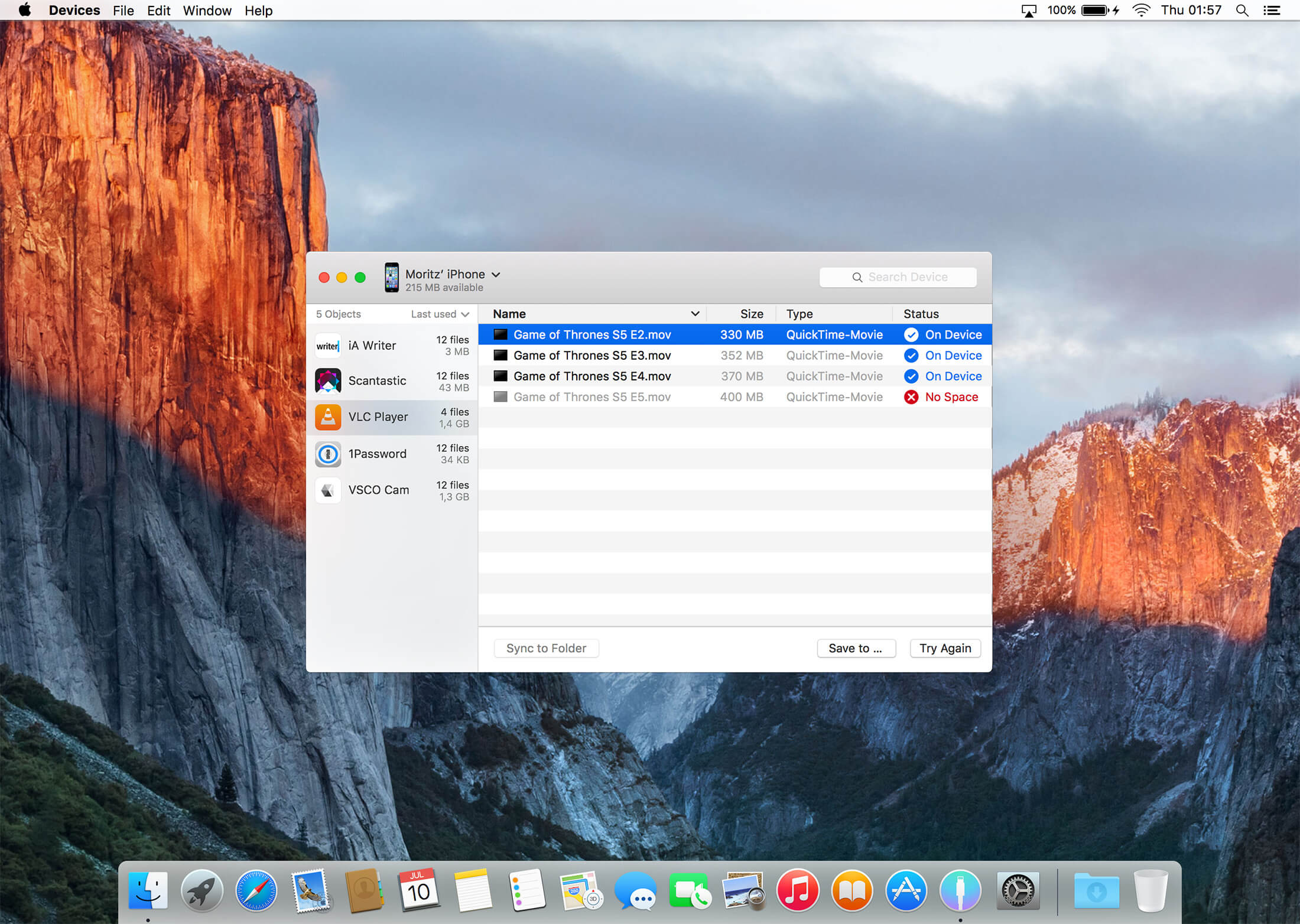
Devices is an easy way to share files between the Mac and your iOS devices. In iTunes the functionality for up- and downloading files to and from iOS Devices is hidden under three layers of navigation. Just to get there is painful. Devices makes all of this easier.
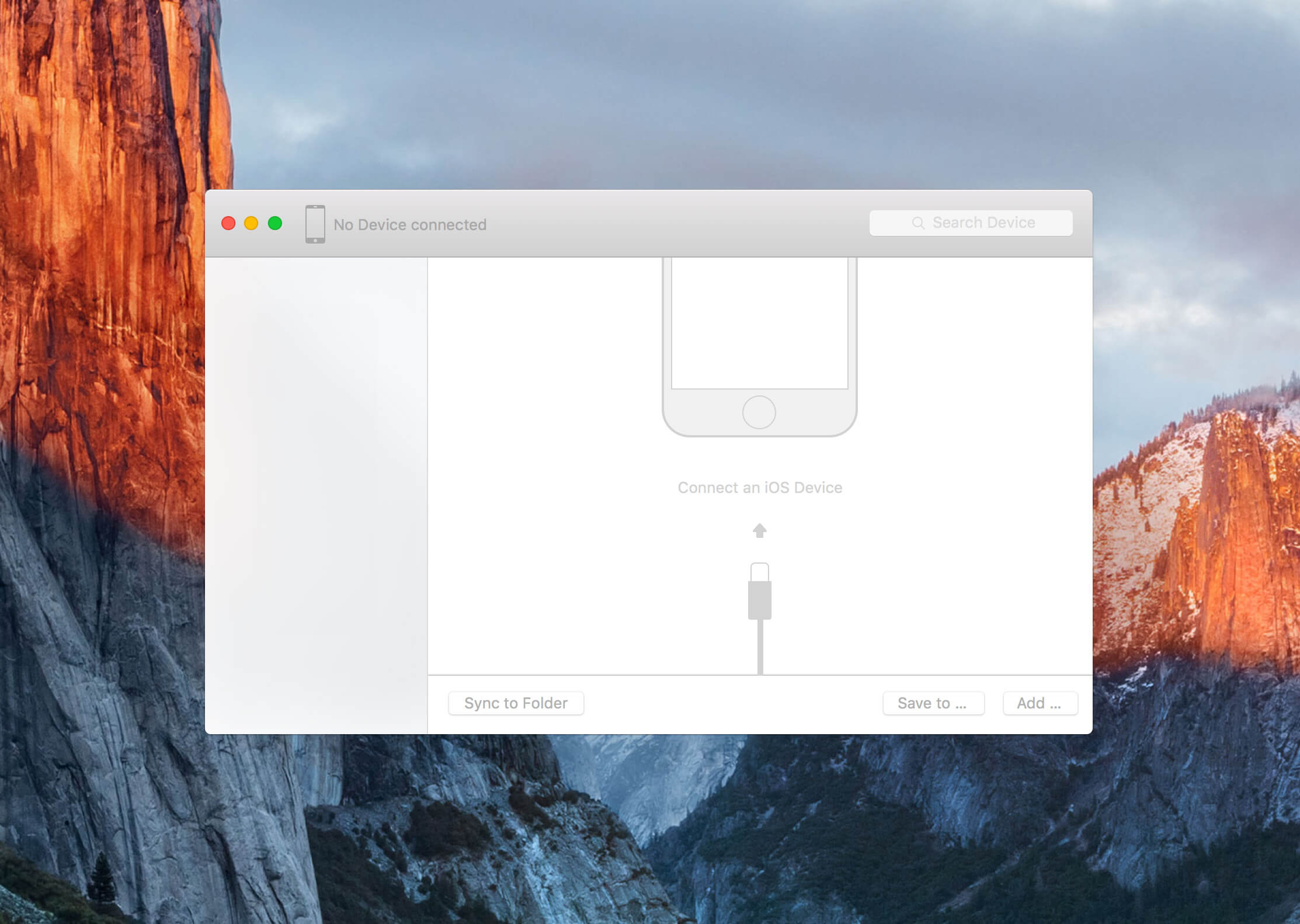
It’s a standalone App for the Mac that displays all your iOS Apps which support the File Sharing functionality.
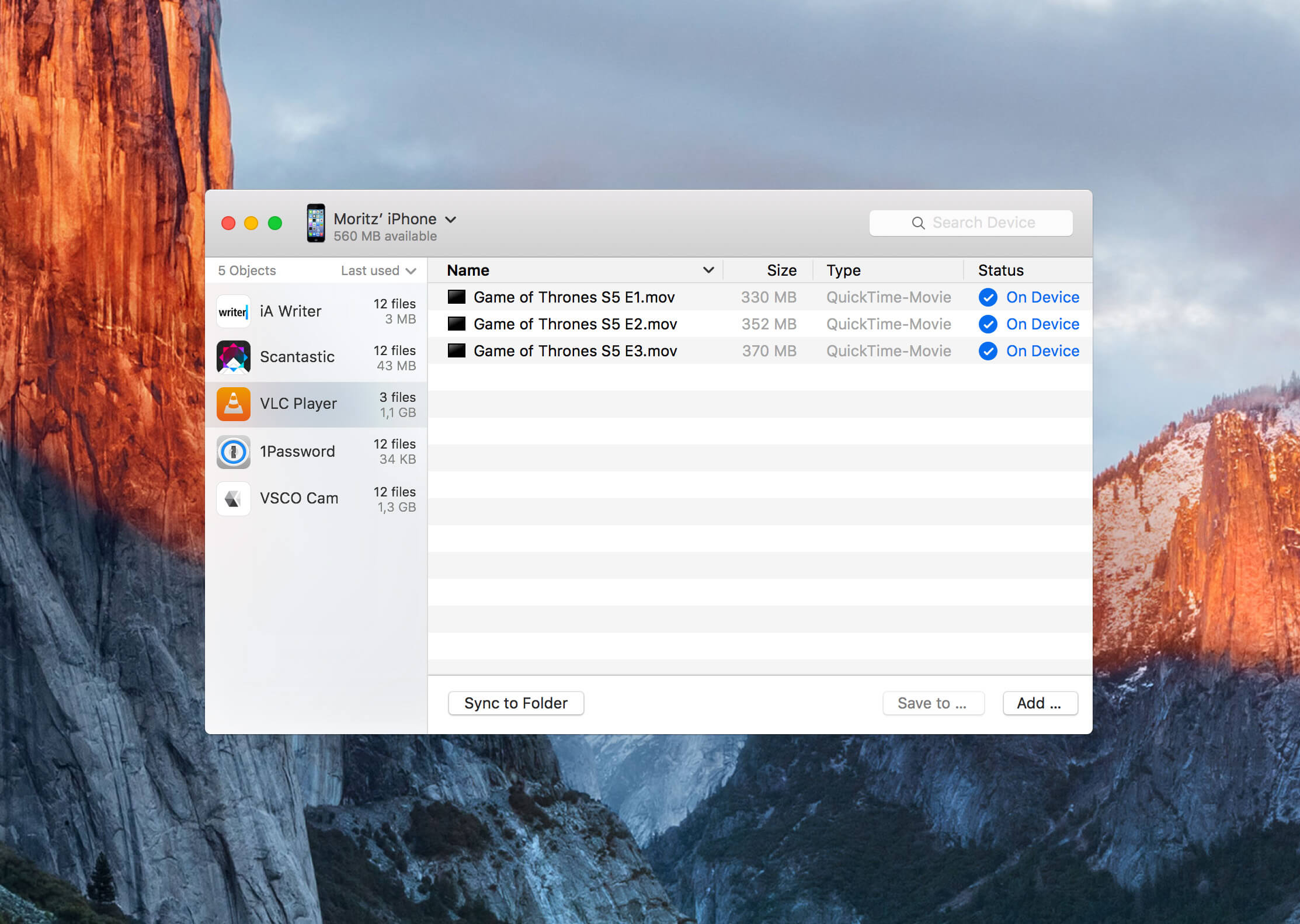
You can choose to sort your Apps by “last used” or alphabetically. If you click on an App in the sidebar, the content area on the right will display the Apps contents. In this example there’s the first three episodes of Game of Thrones season 5 in the VLC Video App.
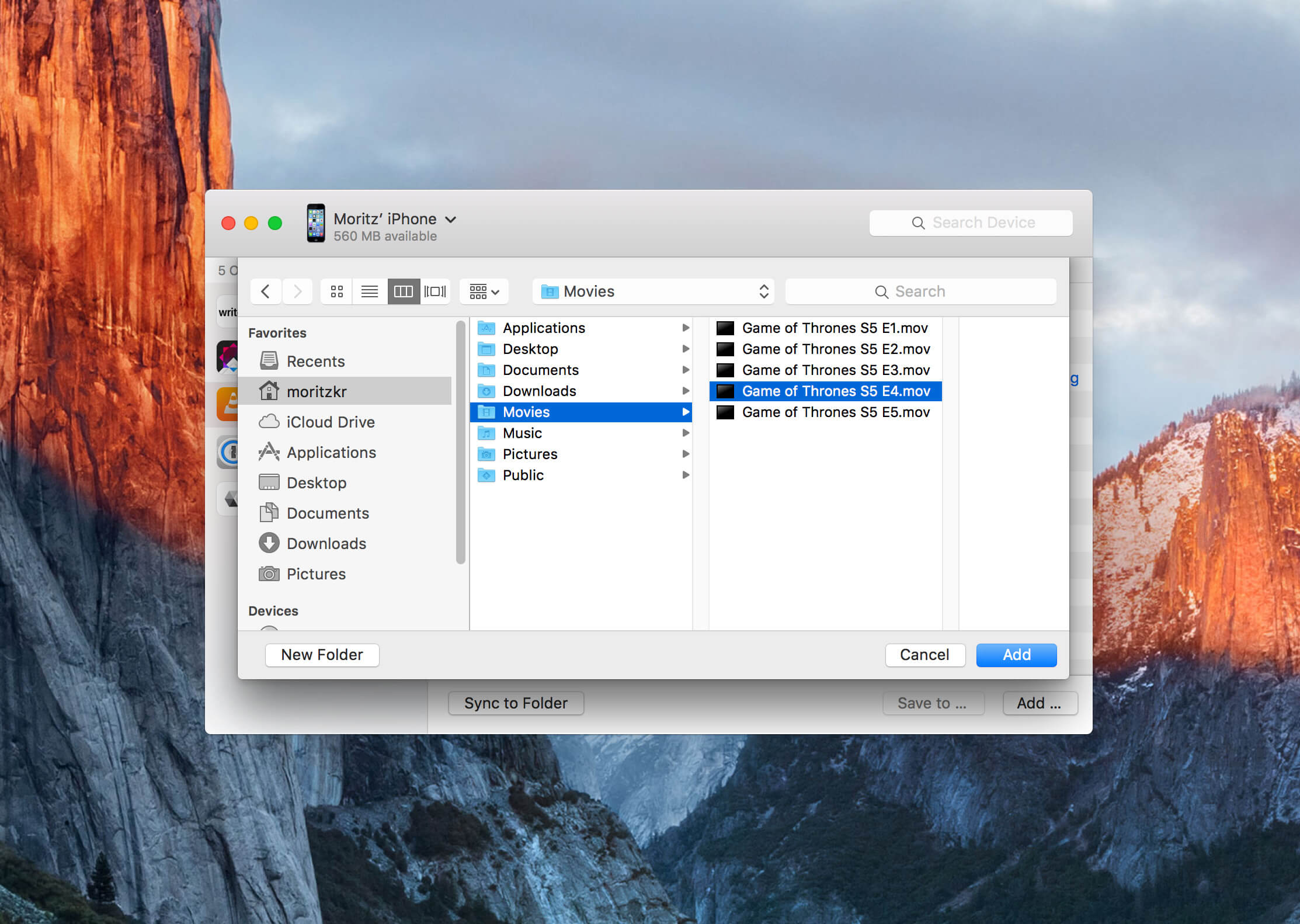
Adding new files is easy: Just drag and drop them on the content area or choose a file from the finder by klicking the “Add …” button.
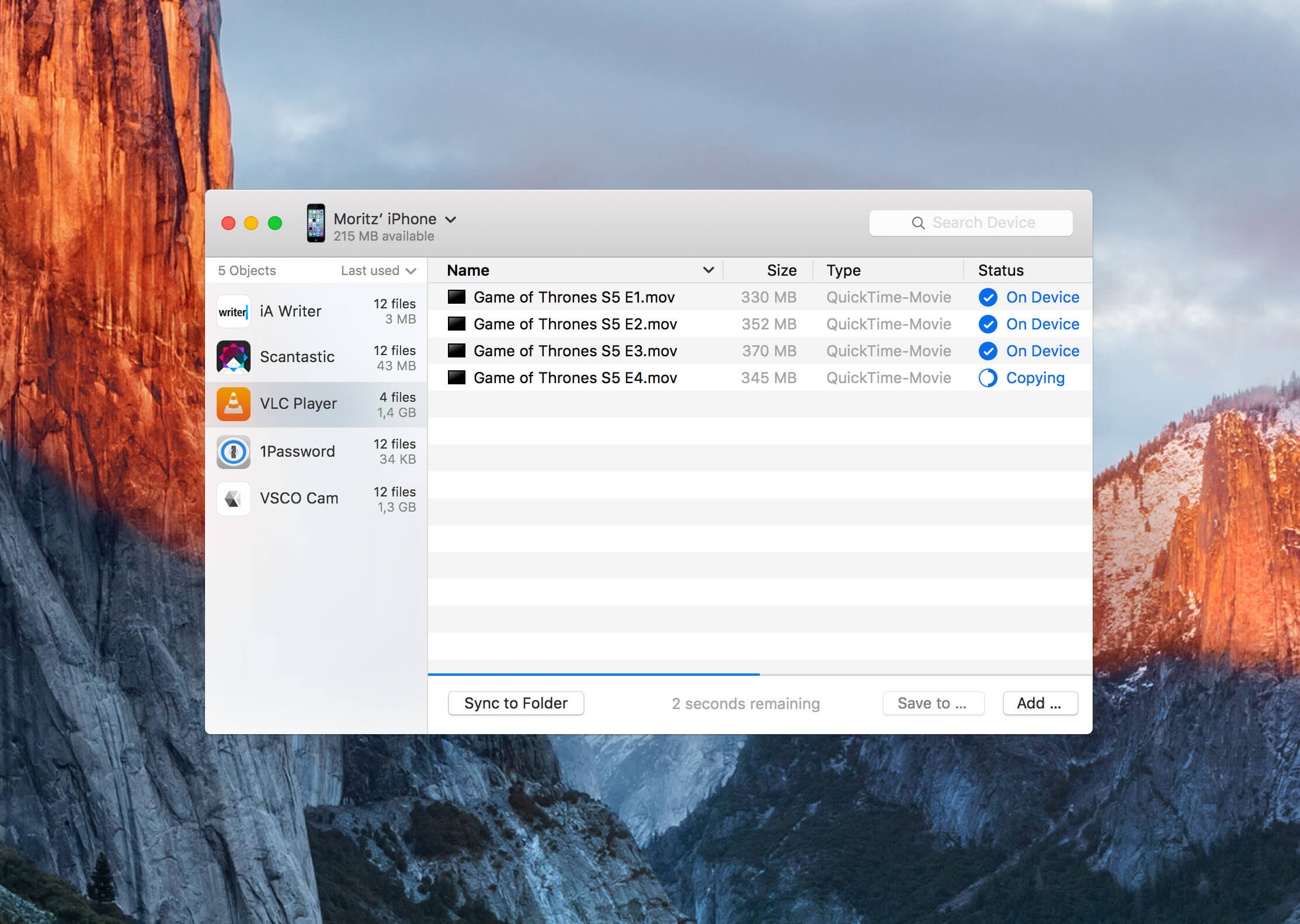
When files are being transferred, Devices the progress in the status bar. This is especially useful for the Lord of the Rings trilogy.
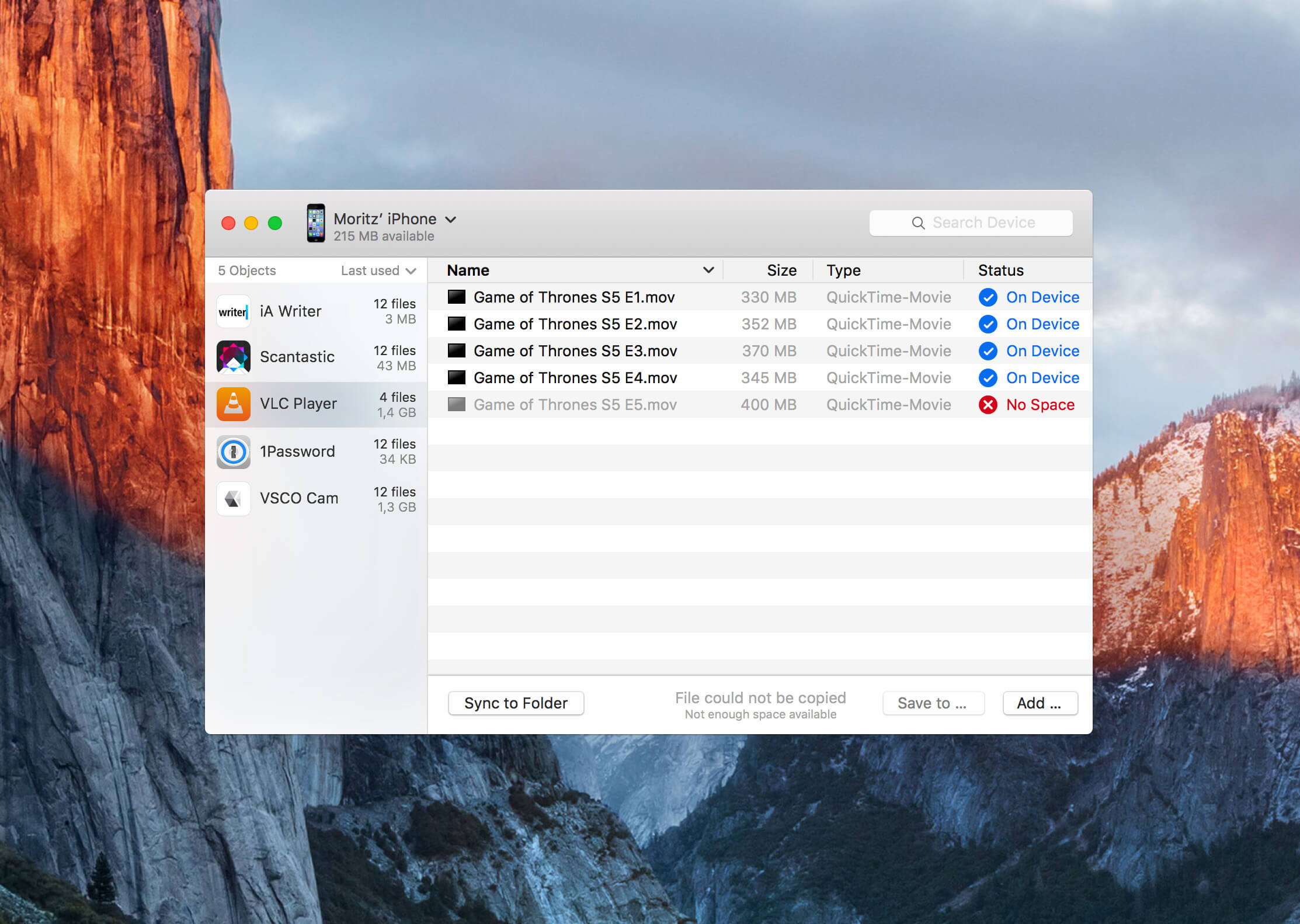
If there’s not enough space on your iPhone—which happens just too often—Devices keeps the files you wanted to transfer in the content area so you can delete other files and try again.